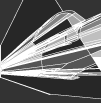| Author |
Thread |
|
JayHH86
Advanced Member
    



Vietnam
1,400 posts
Joined: Dec, 2008
|
 Posted - 2011/08/04 : 04:21:59 Posted - 2011/08/04 : 04:21:59



It's weird, and it's pissing me off.
My download speeds through web browsers (on a range of networks, not just the one at my hotel) are pitiful. I'm talking between 5 and 10kbps. Takes me about half an hour to download a single track.
My upload speeds are totally normal. And my download speeds in uTorent are normal as well (which I'm thankful for, because my appetite for fresh porn is colossal).
I've tried in a range of browsers - Chrome, FireFox, IE - but it makes no difference.
What the fcuk is going on? It's happened on occasion before, and somehow it sorts itself out after a few days, maybe longer. I've tried to look for an answer online, but found nothing conclusive.
Anyone got any ideas? Could it be settings with my Anti-Virus software?
__________________________________
For free tracks & mixes: http://hardcorehighlights.com/
Alert moderator 
Edited by - JayHH86 on 2011/08/04 04:24:27 |
SpiritWolf
Average Member
  



United States
237 posts
Joined: Apr, 2010
|
 Posted - 2011/08/04 : 05:09:46 Posted - 2011/08/04 : 05:09:46



sorry man i wish i knew more about computers :(
__________________________________
Listen to my shitty rave music here: http://soundcloud.com/spirit-wolf
Alert moderator 

|
Samination
Advanced Member
    



Sweden
13,248 posts
Joined: Jul, 2004
195 hardcore releases
|
 Posted - 2011/08/04 : 05:40:40 Posted - 2011/08/04 : 05:40:40



best way would be to try download something from microsoft's homepage. If you get shit speeds from there, you're having problems with ports 80 or 21. If you get good speeds from microsoft, then it's the websites your visiting.
__________________________________
---------------------------------------------
Samination, Swedish Hardcore DJ
Happy, UK Hardcore, Freeform, Makina and Gabber
http://samination.se/
---------------------------------------------
Alert moderator 

|
JayHH86
Advanced Member
    



Vietnam
1,400 posts
Joined: Dec, 2008
|
 Posted - 2011/08/04 : 05:52:43 Posted - 2011/08/04 : 05:52:43



OK, cool. I did that. I tried to download the latest version of IE. It's a 35MB file, and my estimated download time was 13 hours. So, now you need to tell me what ports 80 and 21 are, and how I can fix them. Please.... :-)
__________________________________
For free tracks & mixes: http://hardcorehighlights.com/
Alert moderator 

|
TheOneNOnly
Advanced Member
    



United States
1,937 posts
Joined: Oct, 2008
|
 Posted - 2011/08/04 : 06:00:13 Posted - 2011/08/04 : 06:00:13



I've had an issue like this before, but it was my download speeds altogether. I ended up circumventing the problem by directing connecting my computer to a router/input. But, if you are able to download find through *******ing and uploading is fine then the issue really doesn't lay directly in your connection.
I'm going to be going through a lot of things, some of them may seem trivial but it's just a shot at a list of things that might be slowing your download speed.
1) Defrag your computer, assuming you're running Windows of course, open up start and just type defrag and run that bad boy. On your HDD the files you open, download, alter and save are literally scattered about your system. Defragging helps clear up this space, the clogged space may affect download speeds as room has to be fought for.
2) Scan your computer for Viruses, Spyware, and Malware. Three free easy ones to get is Avast! Free Superantispyware, and Malwarebytes. Even if it doesn't seem like you're infected that doesn't mean you're not. Zombienets are very common, so don't rule this out.
3) Make sure your firewall (or if you have any anti-viruses, spyware, etc. they're not blocking ports or certain sites automatically) isn't blocking some ports it senses as dangerous, this is another big slap to downloads sometimes.
4) Try updating your network driver, even though you're getting good speeds elsewhere it still might be giving you issues. It's just good practice to make sure it's up to date if you haven't updated it, or took the drivers from a CD that came with the product (bad idea - always).
5) You can even try resetting your IP, though if you're inexperienced with the command prompt it might be a little difficult but the guide is straight forward.
Only thing I can think of so late at night, give update after trying thangs.
quote:
Originally posted by JayHH86:
OK, cool. I did that. I tried to download the latest version of IE. It's a 35MB file, and my estimated download time was 13 hours. So, now you need to tell me what ports 80 and 21 are, and how I can fix them. Please.... :-)
You can try Allowing a program first, or go straight to entering the port numbers.
__________________________________
New YouTube Account
The Past, The Present, The Future (CD One)
The Past, The Present, The Future (CD Two)
Alert moderator 

Edited by - TheOneNOnly on 2011/08/04 06:02:25 |
JayHH86
Advanced Member
    



Vietnam
1,400 posts
Joined: Dec, 2008
|
 Posted - 2011/08/04 : 06:14:19 Posted - 2011/08/04 : 06:14:19



Nice one man, that's hugely helpful. I'll get cracking with a number of these things.
I Defrag regularly, so shouldn't be that.
Thanks again mate. Appreciated.
__________________________________
For free tracks & mixes: http://hardcorehighlights.com/
Alert moderator 

|
scottyd2k9
Advanced Member
    


United Kingdom
749 posts
Joined: Dec, 2008
|
 Posted - 2011/08/04 : 14:57:02 Posted - 2011/08/04 : 14:57:02



http://www.youtube.com/watch?v=oYetJ5osb4M
You mean this
__________________________________
All Good Things Come To An End !!
Alert moderator 

Edited by - scottyd2k9 on 2011/08/04 14:57:20 |
Samination
Advanced Member
    



Sweden
13,248 posts
Joined: Jul, 2004
195 hardcore releases
|
 Posted - 2011/08/04 : 16:07:49 Posted - 2011/08/04 : 16:07:49



quote:
Originally posted by scottyd2k9:
http://www.youtube.com/watch?v=oYetJ5osb4M
You mean this
now that's some scary animations
__________________________________
---------------------------------------------
Samination, Swedish Hardcore DJ
Happy, UK Hardcore, Freeform, Makina and Gabber
http://samination.se/
---------------------------------------------
Alert moderator 

|
atomsk
Advanced Member
    



United States
1,660 posts
Joined: Jan, 2009
|
 Posted - 2011/08/05 : 00:13:28 Posted - 2011/08/05 : 00:13:28



Real easy thing to try, make a new account on the same computer, try downloading something, still the same thing... One of three things.
1. Lan is ****ed
2. Your router is ****ed.
3. Isp is capping your downloads.
I would say its number two rather than the latter.
Cycle your router, reset to factory----
I just read that its not just at home...
That said, make a new account to see if its the same on the new one.
If it works, use an AV software, malware bytes, or nod 32, or what you like.
Still shit? Maybe its hardware, try a hard line (lan) and if thats still bad... Come back and tell us more about your comp.
Btw I'm sleepy so this is half assed
Flush your DNS...
Alert moderator 

Edited by - atomsk on 2011/08/05 00:14:15 |
silver
Admin
    



Japan
12,579 posts
Joined: Feb, 2001
894 hardcore releases
|
 Posted - 2011/08/05 : 00:38:16 Posted - 2011/08/05 : 00:38:16




I know your problem, the hotel is limiting TCP traffic on port 80, the have a QoS running... the hotel is only limiting port 80 as that is general WWW traffic...
To get around it you need to get off port 80, but that aint gonna happen because the WWW runs on port 80, the best way to get around it is use a VPN service... it uses a different port and all your networking will go via that... assuming they are not limiting the VPN ports.
If they have a good network admin they might notice it and block it... but you're not doing anything illegal or anything so I wouldn't worry and VPN is used quite alot in business so at worst I think they'll slow that down as well.
Alert moderator 

|
|